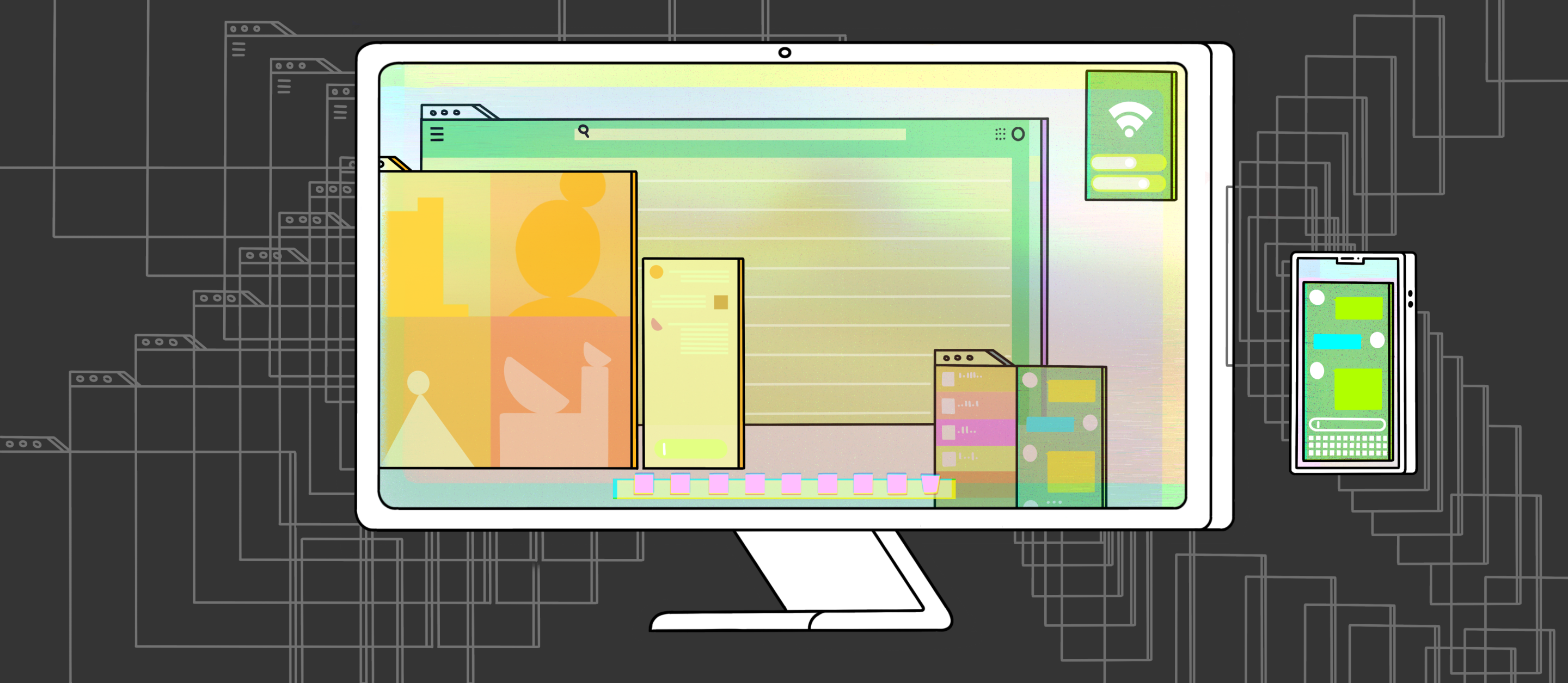Technology is one of the most powerful ways to increase accessibility both in the physical and online worlds. Smart home devices and internet-enabled services can be tailored to use your preference of voice activation, text triggers, widgets, or touch-enabled devices to begin automations. Using IFTTT, it is possible to connect hundreds of services and control many of the devices around you.
Get custom spoken notifications
Receive spoken notifications from certain services and devices directly to your hearing aids and control the world around you simply by changing the setting on your hearing instruments. You can use your location to modify the program your hearing device uses, or even start your morning coffee as soon as you turn your hearing aids on in the morning.
- Play a spoken notification when your GE Appliances Washer finishes a cycle

- Play a spoken notification when someone is at the door

- Play a spoken notification when someone unlocks the door

- Play a spoken notification when it starts raining outside

- Get a mobile notification when your battery is low

- Play a spoken notification when your battery is low

- Play a spoken notification when you have to take a medicine

- Play a spoken notification when you receive an SMS on Android phone

- Get a mobile notification when your battery is low

- Play a spoken notification when you receive an SMS on Android phone

- Play a spoken notification when your battery is low

- Play a spoken notification when someone unlocks the door

- Alerte de perte d'appareils auditifs Enchant de Sonic

Control your world with a button
The button widget, Knocki, and Fliq are just some of the ways you can use tactile tools to control the smart devices in your life, communicate with others, and create important data points. Add a line to a Google sheet when you take your medicine or let someone know when you get home safely.
Talk to anything
Use voice commands and a smart assistant to help unlock the world around you. Creating custom triggers and phrases provide you with the capability to expand control of your smart home, receive information in a meaningful way, and communicate with the people in your life.
Read more about the possibilities of voice assistants in our guide to voice assistants here, or learn how you can use Siri via a simple Webhook to power Applets here.
Send a message, start a routine
If typing or sending messages is your preferred method of communication, the Email service on IFTTT can be an incredible way to trigger Applets. By sending an email to trigger@ifttt.applets.com, you can begin any one of thousands of actions across the Internet of Things.
Lifestyle
Increase accessibility using tech
August 04, 2022