In a world where digital marketing is ruling the advertising space, lead generation has become essential for brands to grow their business and stay relevant. TikTok, which now has over 1 billion active users worldwide, is an incredible platform for lead generation. With its unique algorithm and younger audience, TikTok presents an opportunity for small business owners and content creators to reach a new demographic. In this blog post, we’ll guide you through the process of creating a TikTok lead generation ad.
Set up your TikTok Ads account
The first step to creating a lead generation ad on TikTok is to set up an account. You need to create an Ads Manager account before you start creating ads. Go to TikTok’s Ads Manager website and click on “Create an Ad.” The platform will guide you through the setup process. You must register your account using your business name, business email, and payment details.
Create your campaign
The second step is to create a campaign. It is a mandatory step in creating any ad format on TikTok. Select “Lead Generation” as your campaign objective.
First, you'll create a new campaign. Then choose 'Lead Generation' as the advertising goal.

Select audience
The audience you choose is one of the most important of your TikTok campaign. A well-defined audience is crucial for the success of your TikTok lead generation ad. Navigate to the "Audience" section in the ad set level where you can create a new audience or use a saved audience. TikTok allows you to segment your audience based on multiple criteria such as age, gender, location, and interests. Furthermore, you can leverage TikTok’s unique Custom and Lookalike audience features. The Custom Audience feature allows you to target users who have previously interacted with your business, while the Lookalike Audience feature helps you reach new users who are similar to your best-performing audience. Spend time refining your audience parameters to ensure your ad reaches the most relevant users.
Select the location of users you would like to reach with your ad.
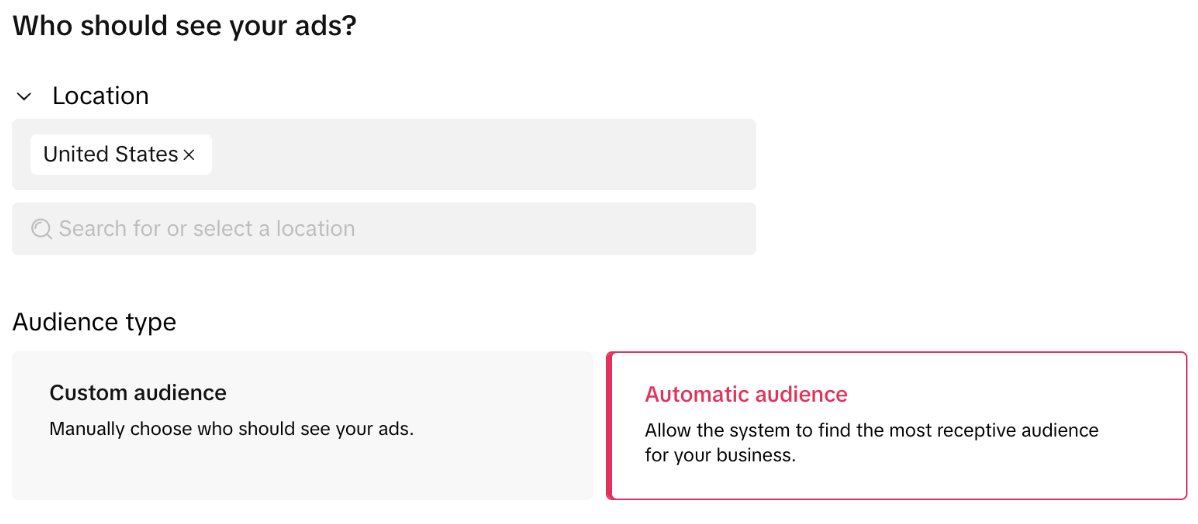
Choose the 'custom audience' type to optimize your ad spend, or choose 'automatic audience' to minimize the time spend on ad building.
When you choose the custom audience type you will see several demographic settings.
Choose each of these to closely resemble your customer.
- Gender
- Age
- Language

After demographics, you will have the option to set interests you will see a dropdown menu of category types. Take some time to browse them while keeping your customer persona in mind. You can also search for a category if you already know what you're looking for.

You can use the same category search feature for 'People who've carried out the following interactions with videos'.

Set your budget and schedule
Now you'll set your budget and ad schedule.
You can toggle between daily and lifetime (total) budget.
If possible set your ad schedule for at least two weeks. The ad will learn and self-optimize the more time and impressions it's exposed to.

Create your ad

Now you'll create your ad. Before commencing, keep in mind that TikTok has certain video specifications, such as vertical orientation, 9:16 aspect ratio, and a maximum video length of 60 seconds. Ensure your ad content is engaging and creative, and use clear and straightforward written text (copy) on your ad. Your ad copy should be thought through and must align with the call-to-action (CTA) of your lead form.
Create your lead form
Create your lead form. Click on the 'Create' button under 'Instant form' and enter all relevant details:
- Name
- Language
- Logo
- Display Name
- Headline
- Privacy Policy
Now for the questions. You'll want to reduce the number of questions as much as possible. The more questions you include, the greater chances the user does not complete and submit the form. Only ask for the essentials.
Review and launch your ad
Review and launch your ad. Ensure everything is aligned with your brand voice, and all the elements such as ad creative, copy, and lead form are buttoned up. Preview your ad and then launch it.
Congratulations on launching your TikTok lead generation ad! Now what?
After launching your TikTok lead generation ad, it's critical to manage and follow up with the leads you've generated. These potential customers have shown interest in your brand and could convert into loyal customers if nurtured correctly. Swift and personalized responses can significantly improve conversion rates, creating a positive impression of your brand. Remember, lead generation is just the first step – the real success lies in how effectively you utilize these leads to drive business growth.
Automate Google Ads with IFTTT
IFTTT is a powerful tool that can significantly streamline your lead follow-up process. It's a service that lets you quickly and easily enable pre-build automations for TikTok leads or create your own. IFTTT can be set up in a way that every time a new lead is generated from your TikTok ad, an action is triggered, like an automatic email or a notification to your sales team. This ensures each lead is promptly followed up on, saving you valuable time and increasing your chances of converting these leads into clients. Instant response is the norm in our fast-paced digital world, and by automating the process, you won't miss out on potential business opportunities.
Automate TikTok with IFTTT
With our TikTok integrations, users can connect it with over 1000 digital tools using IFTTT. This means you can automate your TikTok experience by streamline your content creation, and enhance your engagement strategies. Let’s take a deeper dive into ways you can maximize the potential of our TikTok integrations.
The magic behind our TikTok integrations
First, let's explain about how our TikTok integrations work. We have a trigger, query, and action for our TikTok integrations, designed to automate and simplify your social media workflow. Triggers tell an Applet to start, queries provide data, and actions are the end result of an Applet run.
Trigger: New video
This trigger will run whenever a new video is posted to TikTok. Let’s take a look at two examples here:
When you post a new TikTok video, add it to a Google Spreadsheet.

Or, when you post a new TikTok video, automatically tweet about it.

Query: List videos
This query returns a list of your TikTok videos. Here’s an example:
When you press the button widget, get a list of your TikTok videos in a Google Spreadsheet.

Action:
This action will upload your TikTok video as a draft. Here’s an example:
When a new video is uploaded in your Google Drive folder, it will automatically upload the video to TikTok as a draft.

Maximizing your content’s reach: Share your new TikTok videos on your platforms automatically
With our integrations, you can ensure that your TikTok content reaches a wider audience without any extra effort. You can create or connect to our published Applets so that whenever you post a new TikTok video, it will automatically be shared across your desired platforms, such as Slack, Twitter, Discord, Telegram, Dropbox, and more.
Here are some Applets to get started with:
- When you post a new TikTok video, share it in a Slack channel.
- When you post a new video on TikTok, automatically tweet about it.
- When you post a new TikTok video, share it in a Discord channel.
- When you post a new TikTok video, automatically share it in a Telegram chat.
- When you upload a video file to Dropbox, upload it to TikTok as a draft.
Automating for efficiency: Cross-post your videos to TikTok
With our TikTok integrations, your content will be shared automatically whenever you post a new video, making social media management convenient and efficient by eliminating the need to manually upload your video. For instance, if you upload a video to Google Drive or Dropbox, it will be automatically saved as a draft on TikTok.
Here are some Applets to get started with:
Staying organized: Effortlessly manage your TikTok content
Moreover, you can streamline the organization and tracking of your published TikTok videos by receiving a list directly to your email, Google Sheets, and other platforms. This feature centralizes your videos for easy management, helping you stay organized effectively.
Here are some Applets to get started with:
Supercharge your content creation with our AI services
Additionally, we have handful of AI services that are designed to supercharge your automated posts or generates unique content to engage with your audience, specifically our AI Social Creator and AI Content Creator . With our AI tools, you can generate new ideas for your TikTok content.
For example, our AI tool can generate ideas for your next social post when you simply write the topic your post is about in the Note Widget and it will come up with new ideas for content for your next post in your notifications.

We also have AI services that are platform specific, such as the AI Facebook Assistant, AI LinkedIn Assistant, AI Twitter Assistant, and AI YouTube Assistant. You can learn more about our AI services here.
Here are some Applets to get started with:
Join IFTTT
Sharing your TikTok videos across multiple platforms can significantly expand your reach. It's a powerful way to engage with your audience, build your brand, and maximize your online presence. With tools like IFTTT, you can automate the sharing process, ensuring your content reaches a broader audience with little effort. By leveraging these tools effectively, you can streamline your social media strategy and achieve greater visibility and engagement across various platforms. If you're looking to get started, you can read more about how to integrate TikTok with IFTTT here.
So, what are you waiting for? Join IFTTT for free today!
Business
Step-by-step guide on how to run a TikTok lead generation ad
July 18, 2024

