When your oven reaches preheat temperature, blink my lights
AppletsDetails
Popular Home Connect Oven workflows & automations

- Play your favorite song on your Sonos when dinner is ready

- Preheat your oven

- Blink your Philips Hue lights when dinner is ready

- Turn off oven

- Get a notification when dinner is ready

- Change your Philips Hue light color when your oven has finished preheating

- Press a button to start your oven

- Turn off your oven when you leave home

- Let Homey speak when your oven has finished preheating

- Press a button to turn on your oven

- Turn on ambient light of your hood when your oven has finished preheating
- If your oven door has been opened, receive a notification

- Once your oven timer finishes, flash the kitchen lights and receive a notification!

- Change the colors of your light when you close your oven door

- Receive an SMS when dinner is ready

- If the oven is opened, then the light flashes

- Once your oven timer finishes, flash the kitchen lights and receive a notification!

- When your oven has finished, then set a scene with your lights

- Get back to your perfect home
- When you open the door to your oven after it has preheated, play your favorite song on your Sonos

- When the oven timer elapses, change the lighting scene in your kitchen

- Send a message to @IFTTT to start preheating your oven

- When you turn on your oven, change the color of your lights

- Tap the cooktop Favourite button to preheat your oven
- If a device is turned on, then start to preheat your oven

- When your oven timer elapses, send yourself an email

- Turn off Home Connect devices if a smoke alarm is detected
- Backofen an bei Hager IOT
- Lancer un scénario energeasy connect lorsque la minuterie de votre four est écoulée.

- Make sure oven off when leave home.
- Let your kids know when the Christmas cookies are ready with all-time favorite Christmas songs

- Blink Rudolph's nose when the cookies are ready
