Press your Flic Button to make your favorite coffee
AppletsDetails
Popular Home Connect Coffee Machine workflows & automations

- Press your Flic button to turn on your coffee machine

- Turn on your coffee machine every morning when you wake up

- Turn on the coffee machine

- Press a button to turn off your coffee machine

- Prepare your favorite coffee with one press

- Get a notification when your coffee machine is out of beans

- Get a notification when the water tank is empty

- Log your coffee consumption

- Prepare your favorite coffee drink with milk

- Prepare your favorite coffee world program

- When I get out of bed, turn on my coffee machine

- Turn on your coffee machine every morning

- Play a spoken notification when your Home Connect Coffee is out of water

- Turn on your coffee machine with your Fibaro Button

- At sunrise, turn on your coffee machine

- Play your favorite Christmas songs as you enjoy a warm beverage

- Start Sonos playlist when the coffee machine begins to prepare your drink

- Turn on your coffee machine when you enter an area

- Play a spoken notification when your Home Connect Coffee is out of water

- Turn off your coffee machine and lights when you leave home

- When you get closer to a location, turn on your coffee machine

- Brew me a delicious coffee after having pushed the smart button on my smart AL-KO battery lawn mower
- Send me an iOS reminder to drink water two hours after I make coffee

- Start your Home Connect Coffee Machine when activating your LUXORliving "Good Morning" scene

- If the selected scenario is played, the coffee programme in your coffee machine runs.
- Start Brewing Coffee when I wake up

- Notify your Das Keyboard every time the water tank is empty
- Notify your Das Keyboard every time your coffee machine has started
- Add coffee beans to your shopping list when your coffee machine is out of beans
