When Harvest timer started, add a Check-In entry in Google Calendar
AppletsDetails
Popular Harvest workflows & automations

- When Harvest timer stopped, add a Check-Out entry in Google Calendar

- Block distractions with FocusTime when you start a timer in Harvest
- End the current FocusTime session when you stop a timer in Harvest
- If a Harvest project is created, then create a folder in Dropbox.

- If a Harvest project is created, then create a note in Evernote.
- If a new task is created in Todist, then create a task in a Harvest project.

- Google Calendar event to Harvest task
- If a Harvest project timer is started, add a row to a project timesheet in Google Drive

- Track the time you spend in Trello as tasks in Harvest
- Create Task in Project

- Harvest Creation to Slack

- If a Harvest project timer is stopped, append a row to a project timesheet in Google Drive

- Post Harvest Timer to Slack Channel

- If Havest Project Create new Trello Card LUC

- Harvest Stop Slack Message

- Start Daily Harvest Timer
- If a new issue is created in GitHub, create a task in a Harvest project.
- Add Todoist Task When new Harvest Project is Created
- Test
- New Harvest project email