Small teams are known for their agility, flexibility, and ease to manage. However, without a concrete system in place, managing tasks and projects in a small team can be incredibly difficult. In today's fast-paced world, where there's so much to do in so little time, task/project management tools can be a game-changer for small teams. In this blog, we will introduce and compare two popular project management tools that can help you streamline workflows, improve productivity, and achieve your small teams’ goals with ease: ClickUp and Jira.
ClickUp is a cloud-based platform that combines project management and task management in one place. This platform allows users to create different workspaces, projects, and lists to manage and organize their to-dos. On the other hand, Jira is a software development tool that is widely used by organizations to manage software projects, track issues, and collaborate with team members. Additionally, Jira offers numerous features that make it an excellent tool for project management, Agile software development, and issue tracking.
Integrations and automation are essential features for project management tools to make sure processes go swiftly and smoothly, and both ClickUp and Jira offer integration with a variety of third-party applications such as Google Drive, Dropbox, and Trello. Automation features like when to execute triggers are also available in both tools, allowing team members to eliminate mundane tasks to increase productivity.
In this guide we'll explore the key differences between ClickUp and Jira, as well as identify their automation potential with IFTTT.
BTW IFTTT is free to use and start automating your business. Join today!
Table of Contents
- ClickUp vs. Jira - Key Differences
- Cost Comparison
- Set-Up Comparison
- Feature Comparison
- Automation Comparison
- ClickUp Automations
- Jira Automations
- ClickUp vs. Jira - Which Should a Small Team Choose?
ClickUp vs. Jira - Key differences
While both tools are feature-rich and can help you organize and manage your team's work, they have distinct differences that can make one better suited to your team's needs than the other.
One key difference between ClickUp and Jira is user experience. ClickUp was designed to be an all-in-one platform that combines task management, time tracking, collaboration, and more. It uses a sleek and modern interface that is intuitive and easy to navigate. Jira, on the other hand, has a steeper learning curve and a more complex interface. Jira offers more customization and advanced features, which can be overwhelming for small teams without technical expertise, specifically agile methodologies. For example, Jira offers Advanced Roadmaps that allows teams to plan and track across multiple projects, with a wide range of outlines and features, such as board(s) issues (scrum or kanban), project(s) issues, and filter(s) issues.
Additionally, Jira is known for its customization options, allowing users to create their own workflows and fields. This can be great for larger teams with complex projects and specific needs. However, for small teams with simpler projects, ClickUp's pre-built templates and fields may be sufficient. ClickUp also allows for some customization, but not to the same extent as Jira.
Cost comparison: ClickUp vs Jira
When comparing the cost of ClickUp and Jira, they are both within the same price point. ClickUp offers a wider range of pricing plans with no user limits for their free plan, while Jira offers two different plans, with a limit of 10 users for their free plan. Let’s dive deeper into the specifics for each pricing plan.
ClickUp:
Unlimited Plan ($9/per member/per month): Along with the Free Forever plan, the Unlimited Plan includes features, such as unlimited storage, integrations, dashboards, Gantt charts, and custom fields, agile reporting, guests with permissions, column calculations, and many more.
Business Plan ($19/per member/per month): On top of the Unlimited plan, this plan includes Google SSO, unlimited teams, custom exporting, advanced automations, dashboard features, time tracking, and public sharing, timelines and mindmaps, granular time estimates, and many more.
Business Plus Plan ($29/per member/per month): In addition to the features in the Business plan, this plan includes team sharing, subtasks in multiple lists, custom role creation, permissions, and capacity in workload, increased automations and API, and more.
Enterprise (pricing varies): The last plan we have here is the Enterprise plan in which pricing varies based on the size and specific needs of your team. In addition to everything in the Business Plus plan, this plan includes white labeling, advanced permissions, enterprise API, Single Sign-On (SSO), live onboarding training, unlimited custom roles, and many more.
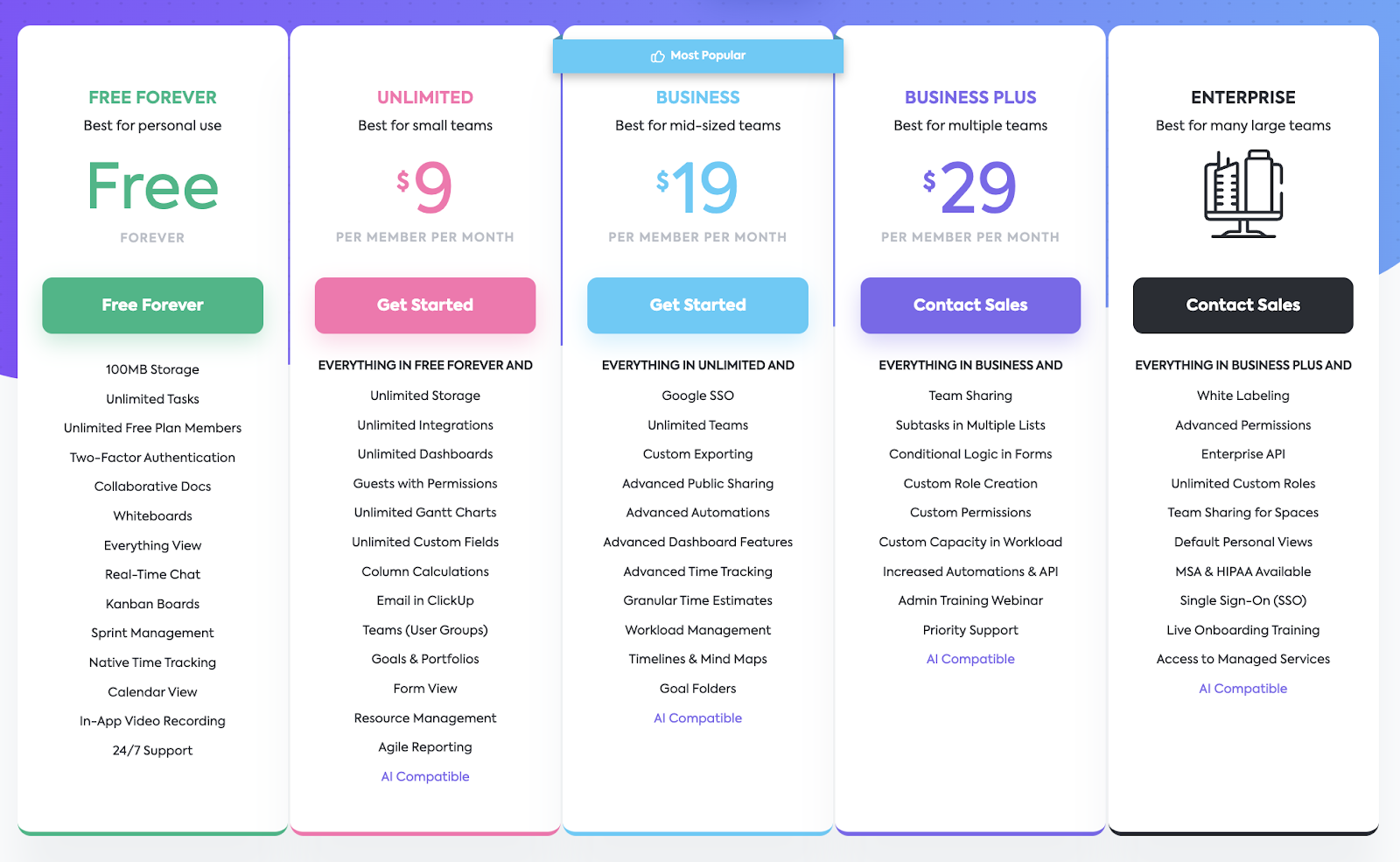
Jira:
Standard ($5 per user/$50 per month): Jira provides only one other price plan which is the Standard plan that includes everything in the Free plan (unlimited tasks and projects, dashboards, and 2GB of storage, and on top of that, up to 35,000 users can join, project roles, 25GB of storage, and business hour support.
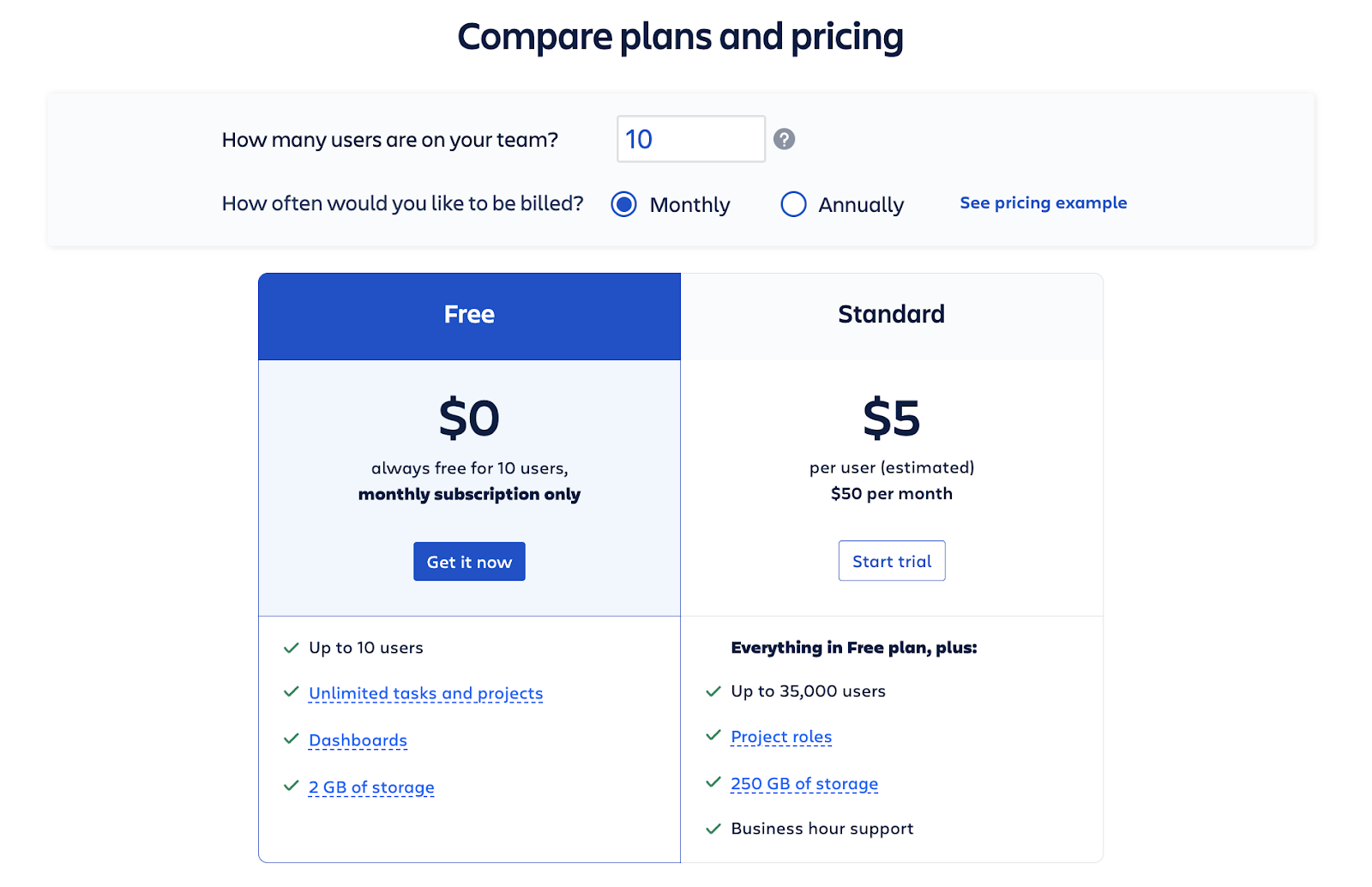
Set-up comparison
Both ClickUp and Jira offer relatively easy set-up processes. However, ClickUp may be the easier of the two to set up due to its user-friendly interface that’s easy to navigate. Additionally, when teams first get started, they jump right in to setting up their boards/lists for their project tasks without needing to experiment with customization as much as pre-built templates are offered.
On the other hand, Jira has extensive features and customization which can be difficult for those who aren’t experienced/familiar with project management software and/or software development. Although Jira may have a steeper learning curve due to its more complex interface, users have access to more customization where they can create custom fields and workflows to fit specific team needs.
Feature comparison
ClickUp features
- ClickApps: customize your team’s experience within your workspace
- Tracking, calendars, and goal tracking capabilities, such as Gantt charts
- Allow guest/invitee and third party contractors access to your project
- Real-time reporting with Workload and Box views: see who is under or over capacity
Jira features
- Jira Query Language (JQL): allows users to search for issues that are unable to be found in basic searches
- Advanced Roadmaps: advanced project management and planning capabilities, such as planning and tracking across multiple teams/projects, map dependencies between teams/projects/initiatives, overlook multiple teams’ capacity on a sprint-by-sprint basis, and more
- Agile board: selection of issues in a column that represents a team’s workflow to completion
- Advanced configuration options
Automation & integration comparison
Although both ClickUp and Jira include workflow automation, using IFTTT can help get more out of the two. By integrating IFTTT with ClickUp and Jira, you can streamline project management tasks, automate repetitive tasks, improve communication processes, sync data across multiple platforms, and customize workflows to your specific needs.
You can integrate the two with countless services, such as Discord, Slack, Pipedrive, Asana, Evernote, and many more. As a result, you get more time to focus on vital tasks while increasing your productivity levels and project success.
Popular ClickUp automations & integrations:
- Create ClickUp tasks from new iOS Reminders (& Siri)
- Create ClickUp tasks from certain Google Calendar events
- Quickly add new tasks in ClickUp by sending an email
Link to more IFTTT ClickUp Integrations: https://ifttt.com/clickup
Popular Jira automations & integrations
- Create Jira issues from new Google Form responses
- Create detailed Google Calendar events from new issues in Jira
- Post to a Discord channel for new Jira issues
Link to more IFTTT Jira Integrations: https://ifttt.com/jira
ClickUp vs. Jira - Which should a small team choose?
When it boils down to it, both ClickUp and Jira offer great project management solutions for businesses. However, the right choice for your team will depend on your team’s specific needs and preferences, whether that is user interface, ease of use, pricing, customization possibilities, integrations, etc. Additionally, more specific features to think over includes time tracking, calendar access, collaboration features, and project reporting. For example, collaboration is essential when working on projects as a team where there are features, such as file sharing, real-time team collaboration, and chat options.
To make things easier on your thought process, IFTTT’s pre-made automations and the option to create and personalize triggers to cater to your small teams’ needs and preferences can help you make your decision more confidently.
At IFTTT, our favorite app for small teams is ClickUp as it is our main platform for content planning and team collaboration for our small marketing team. With its easy-to-use and customizable dashboard, we can assign team members to tasks, set priorities, create deadlines for all projects, and track progress. When it comes to communication and collaboration, we can easily communicate individually or as a team with the mentions feature, communicating with Chat in real-time, and using comments to provide feedback on tasks, ask questions, or discuss ideas.
Integrate your team's project management software with IFTTT
Integrating your team's project management software with IFTTT can streamline your team's workflow. By automating repetitive tasks, increasing visibility across multiple tools, keeping your team updated, simplifying communication between team members, and ensuring accountability and transparency, you can maximize your team's productivity and efficiency. For example, you can create Applets that sync data between ClickUp and Jira, ensuring that both tools have up-to-date information, such as creating new ClickUp tasks from Jira issues. This way, your team can focus on getting work done instead of worrying about tracking progress across multiple tools/platforms. There are many benefits that come with integrating IFTTT, these are just a few to name. Give IFTTT a try and see how it can transform your team's workflow today!
Business
ClickUp vs Jira - Which is best for small teams?
February 19, 2024

